How to Fix Licensing Errors Blocking Port Breakout in Nokia IXR
Overview: -
The "licensing error breakout not allowed in port" on a Nokia IXR router is because the port breakout feature which allows you to split a high-speed port (like 100G) into multiple lower speed ports (like 4x25G) requires a specific license. If the license is not installed or not activated the router will block any breakout configuration and display this error. To fix it you need to check if the breakout license is installed by using the show license command and if it’s missing purchase and install the correct license. In some cases, even with hardware support you need to shut down the ports before applying breakout configuration and the license must be active for it to work.
Here’s why this error:
• The breakout feature (splitting a physical port into multiple logical ports) is license-controlled.
• If the port breakout license is missing, not installed, or not activated, the router will block the breakout operation and throw this licensing error.
• Even if the hardware supports breakout physically, without the right license, it won’t allow configuration.
Step-1 License need to check
Run:
show licensing 1
show system license
Step-2 Hardware capabilities need to check
Sometimes the platform supports breakout only on specific ports.
Run:
show port
show port capabilities
How to fix it:
(A) If no license is installed ➔ You need to purchase and install the proper breakout license.
OR
(A) If license is installed but not active ➔ Activate it using:
licenses activate <license-name>
If the platform itself doesn't support, it ➔ You might need hardware upgrade or use ports that do support breakout natively.
In Nokia, especially on SR OS (the operating system IXR runs), breakout might also need a port shutdown before applying

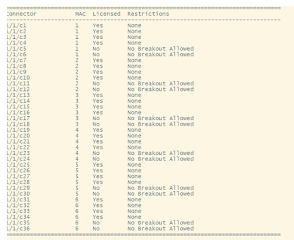

Comments
Post a Comment